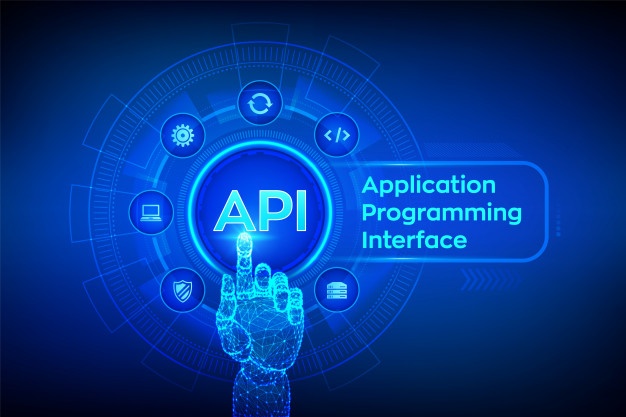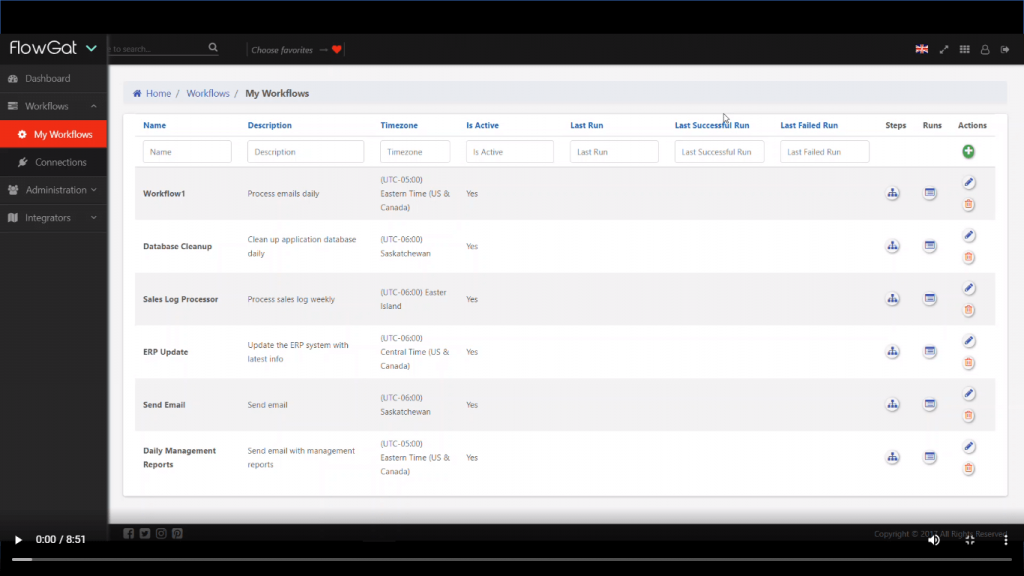3 Reasons why you need social media automation
Gone are the days when businesses used social media for building their image. These days social media can be used for all the stages of a business journey. Therefore organizations are taking advantage by running marketing campaigns on social media. Moreover, with the rise in social media marketing, organizations are looking forward to leveling up their social media game through the automation of workflows.
Social media platforms like Facebook, LinkedIn, Instagram, Twitter, and others can help in building brand awareness, generating leads, sales, and customer service. Hence, social media managers need to develop marketing strategies that will support their business’s processes. But it is sometimes daunting and tricky for brands to keep their branding up-to-date. Hence, many big brands are turning to automation to eliminate the repetitive tasks related to social media marketing.
In this post, we’ll discuss the reasons why you must automate your social media marketing with workflow automation software.
Why is social media automation a smart move?
If you’re skeptical about workflow automation, here are a few reasons that will help you understand how automation can elevate your social media marketing game.
. Save time
Social media campaigns take a lot of time. Therefore, digital marketing teams need to be always on their toes to attract new customers. And the most effective way to do so is social media automation. You’ll get an option of automating engagement responses, auto-posting, and scheduled posting. Automating these tasks allows you to make the best of your timing. Instead of managing repetitive tasks, you can use the time to investigate growth opportunities and boost the chances of engagement.
. Better insights
The marketing team also needs better insights along with better results. If you have a single platform for your social advertising with clear reporting, you’ll experience an increased ROI from all the channels. Moreover, better insights drive conversions and give you clarity and conversions.
. Next Level advertising
With automation, you can create next-level social media marketing campaigns that keep up with real-time and changes.
How to use social media automation?
In this section, we’ll discuss some tips for how you can use social media automation for your business.
. Keep the schedule flexible
You must always leave some room for timely updates when you schedule your posts in advance. There may be some viral content or an important business announcement that you would like to post. In such scenarios, it’s ok to post ad hoc posts over the automated ones. However, you must not do it frequently as it might defeat the purpose of scheduling in advance.
. Time it right
If you want to enhance engagement, it’s crucial to understand when your audience is most active. However, timing your posts requires a trial and error approach to get an idea as to what schedule would work the best with your audience. Here are a few insights that would help you:
- Posts by B2B businesses get more engagement between Monday and Friday.
- Tweets by B2C businesses see increased engagement on Wednesdays, Saturdays, and Sundays.
- Engagement on Facebook is at the highest level on Thursdays and Fridays.
. Use analytics
Once you’ve established a strong social media presence, you must try to know how your accounts are doing. You can use analytical tools to track the performance of your social media posts. Using analytics will help you know what works the best for your business and what does not drive results.
Ready to boost efficiency with social media automation tools?
Social media is all about enhancing engagement and interactions. If you’re looking forward to managing your social media traffic on different platforms, FlowGat is the right workflow automation software for you. With FlowGat, you can automate your social media marketing campaigns and save time and resources. Make sure to check out a demo of FlowGat to know how it works. Let us know if you have any questions about automation.