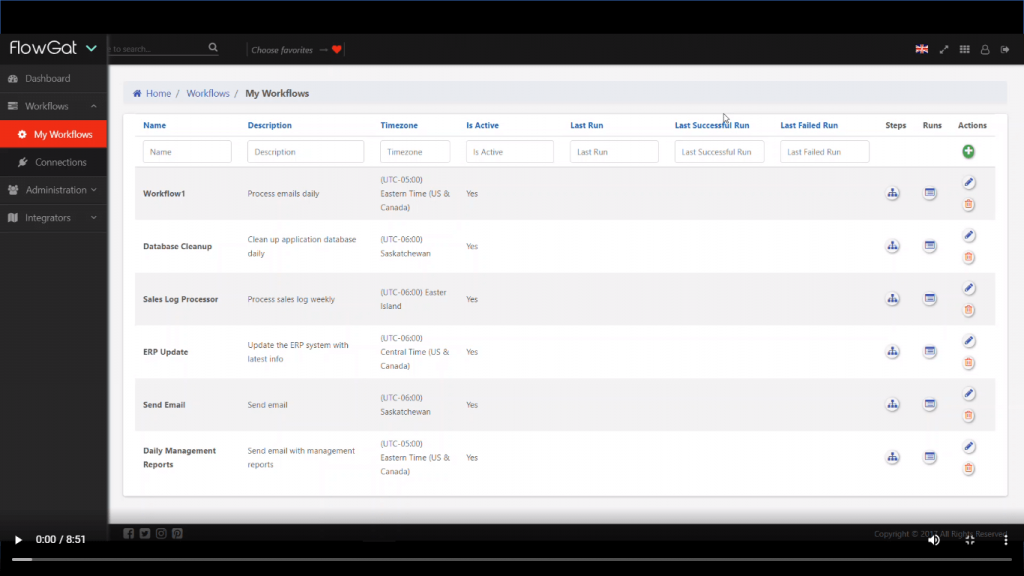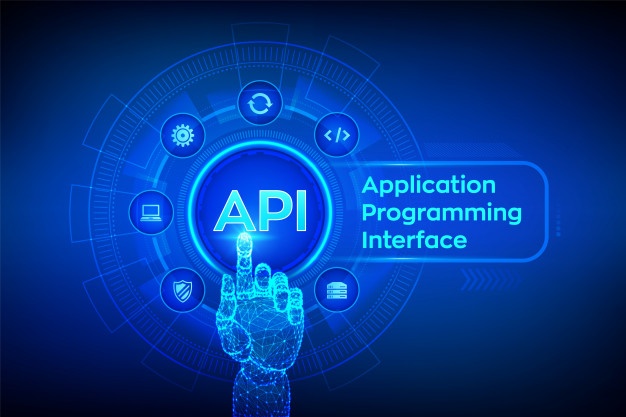All businesses have processes that can benefit from automation, which will ultimately free up employees to perform more productive tasks and lead to greater cost and time savings. Automating these processes, without writing a single line of code, also means that fewer errors are likely to occur, and that the business process can run smoother with little to no interruption. Businesses have usually complained that their workflow processes are too complex to automate, because of the sheer number of disparate systems that need to talk to each other, the number of conditions that need to be satisfied, or even the fact, that the various steps cannot be “scripted” in a sequence.
The fact is that most processes can be automated with the right set of tools and infrastructure. The amount of computing power, and available technologies such as machine learning, artificial intelligence and business process automation software out there, means that users and businesses have a wide range to tools at their disposal to automate several tasks that take away productive time from employees.
Any person, from a highly technical person who is capable of building complex systems using application programming interfaces (APIs), to a non-technical person who has no idea of what a FOR-EACH loop does, can build a simple or highly complex automation process.
FlowGat provides users – technical and non-technical – with a platform to build simple or sophisticated workflow processes using a simple and easy to understand user interface. Users can simply select an application, for example Gmail, Outlook, CRM, Sales force, Survey monkey, etc. and enter the necessary parameters to allow FlowGat connect to that application. Think of your email account, you always have to enter your username and password for you to connect and read your emails.
In addition, to the parameters needed to connect to the application, the user will also have to enter specific values required to perform an action in the workflow process. For example, sending an email will require that the user to enter the email address of the recipient, the subject of the email and the body of the email. If the user would like to cc or bcc other individuals on the email, the user would have to also enter these values. The user can combine various applications in this fashion, pass data from one application to another and create a workflow process.
A workflow process within FlowGat is usually started by an event occurring. For example, events such as when an email is received in an account, at a certain time in the day, when a new record is received in a database or when a record is inserted into a CRM, and several more are available in the FlowGat workflow designer. These events will kick off the processing of the subsequent steps in the workflow and terminate when the last step in the workflow process is completed successfully. Users can also add delays between steps, in which case, a step will wait for a set time before the next step is processed. FlowGat also allows users specify a retry count when a particular step fails during processing, before the entire workflow processing is terminated if continued failure of the step occurs.
The FlowGat platform has the intelligence to determine which steps has failed and needs reprocessing, and what steps along the execution path has to be paused to allow the failed steps to complete successfully before continuing. Simple and complex workflow processes can be created within FlowGat and the numerous application integrators available in the library helps integrate and automate communication between applications. Check out the demos on our website and test drive the FlowGat design studio and be impressed with the power of automation available at your fingertips.